Around 5 years of age, desktop computers may begin to lack the processing power required to meet the ever-growing demands of operating systems and applications. By this point, many people are looking to swap out desktops. With Windows XP finally reaching it’s final end-of-support date, a lot of organizations are finding themselves with a large number of desktops that are unable to upgrade to Windows 7, due to the age of the hardware.
This was the situation for one of my first VDI projects. Almost 4 years ago, a school district was facing a required hardware refresh to move to Windows 7. This was a requirement for some of their curriculum, and they had thousands of desktops that were over 7 years old and could not be upgraded. However, using VMware View as a VDI solution, they were able to repurpose those old PCs as VDI end points. Their preferred endpoint is a Teradici-based zero client, as they are easier to manage and offer improved management. However, the plan was to use zero clients for all new purchases and to replace the existing desktops through attrition.
They were early adopters in education, and had a very savvy IT group that was up for the challenge. Today, I received a report from this customer that wanted to show off how VDI was allowing them to reach outrageous lifespans on their old PCs. When I saw these numbers, I just had to share them. These are the numbers that make VDI work, and why I love working with VDI technologies.

With over 5,000 desktops in the district, 57% are between 6 and 9 years old. Many of these do not meet the minimum hardware requirements for Windows 7, yet they run it on a daily basis. But what’s more impressive is the fact that 32% of their desktops are over 10 years old and still in use to serve up Windows 7 desktops on a daily basis.
Wow, talk about return on investment! Our initial ROI analysis assumed that almost all of these desktops would have already been upgraded to zero clients by now. Ever year they are able to delay that, they are leaving money in the budget for other projects.
A strategy that was meant to delay desktop replacements for a year, to offset the costs of the initial VDI environment, has paid off better than we could have imagined. We have a happy customer, and their technology department has been able to improve the educational tools within their district while lowering costs. #winning
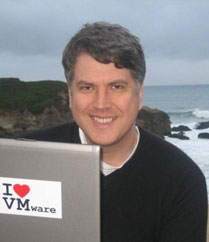 Today, I wanted to step away from a technical post to wish John Troyer a happy birthday. In fact, John is the friend that inspired me to first start blogging. In 2009, I received an email from John Troyer that informed me I had won a
Today, I wanted to step away from a technical post to wish John Troyer a happy birthday. In fact, John is the friend that inspired me to first start blogging. In 2009, I received an email from John Troyer that informed me I had won a